Decrypt Virtual Machine
RansomHunter can decrypt VMware, VirtualBox, Hyper-V, XenServer and others.
Decrypt Files in Virtual Machines
Decrypting virtual machines is a job that requires experts who have a deep knowledge of VM operation and data decryption.
Virtual machines (VM) are perfect solutions for businesses that need to segment physical servers into virtual servers to branch out their processes, the main ones being VMware, VirtualBox, Hyper-V, XenServer among others, stored essentially in .VHD and .VDHX files or .VMDK files.
Hacker groups have developed malware focused on .VHD and .VHDX files. Even though VMs are standalone, they may be stored on the same server, sharing its hardware resources.
In cases where ransomware reaches the virtual machine, it can completely encrypt all files, blocking them from being read, and even move laterally in the victim system, potentially reaching multiple virtual machines in a single attack.
While ransomware attacks are one of the main reasons for data loss in Virtual Machines, files can be lost due to operational failures, file deletion and corruption, and hardware problems.

Process for Recovering Virtual Machines
RansomHunter’s specialists can decrypt virtual machines of any model or brand, working even in highly complex cases, because we have the technology to do so.
We have already helped our clients save millions of dollars by not negotiating the ransom demanded by hackers.
Our processes can be performed anywhere in the world through our remote recovery service.
Our initial diagnosis can be done within 24 working hours. After this diagnosis, we send a commercial proposal and, once approved, the recovery process starts immediately.
Payment is only made after the recovery is completed and the files are checked by the client. During the entire process, the client will be accompanied by a specialist.
All our solutions were developed to adapt to the confidentiality agreement (NDA). All processes are highly confidential.

Fill in the form and we will contact you to start the decryption process of your files. Always at your disposal, 24×7.
Remote File Submission
The files are sent to a controlled and totally secure virtual environment.
Advanced Diagnostics
We assess the extent of the damage caused by the ransomware.
Data Reconstruction
We decrypt the files using a proprietary technology.
Homologation and Rollback
The client validates the integrity of the restored files.
What to do if you are hit by a Ransomware
Isolate the Affected Device From the Rest of the Network
Many ransomware can move laterally in the hacked system, potentially reaching the other internal servers, so restricting the malware’s range is vital.Check Backup
If the backup is up to date and has not been reached by the ransomware, the data can be restored quickly without further damage.Avoid Contact With the Criminals
Hackers use psychological tactics to pressure the victim who is already weakened by the attack. Hackers rely on this weakness to extort the victim more easily.Don’t Negotiate With Criminals
Any payment is strongly discouraged by government authorities, as these amounts finance the group for further attacks, and there is no guarantee that the decryption key will in fact be released.Contact Government Authorities
The Cybersecurity and Infrastructure Agency (CISA) leads the U.S. government’s efforts to combat cyber attacks.Contact a Company That Specializes in Decrypting Ransomware Files
The damage caused by operational downtime can exceed the ransom value, so hiring a company like RansomHunter to decrypt the files is the best option.Trusted by Content-Critical Businesses Worldwide

Client Since 2019

Client Since 2017

Client Since 2016





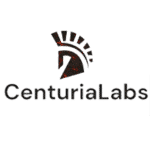
Frequently Asked Questions About Ransomware Recovery
Every day, ransomware attacks are more developed. After a successful
attack attempt, the ransomware quickly
maps the user’s most important files to
begin encryption. Microsoft Office files,
databases, PDFs and images are among
its main targets.
Can you identify a ransomware attack in progress?
Yes, yet the ransomware is designed not to be identified by the firewall, so it can infiltrate the company’s internal system and disable defenses, move laterally, and alter backup routines.
The user can identify the ransomware action, even if the system cannot identify it, the malware uses the system’s own resources for the encryption process, and may be slow to respond to user requests.
The file extensions are changed, a specific extension is added that mentions the attacker group. Stay tuned for these signs.
Is it possible to stop the encryption process once it has started?
Yes, it is possible. But there is a risk that some files will be corrupted. Once you identify the ransomware action on the system, disconnect the device from the internet, this will break the group communication with the malware, some ransomware can continue encryption even without internet access.
You can also initiate antivirus countermeasures to isolate the malware and delete it, if the antivirus has not been disabled by the ransomware.
Stopping the encryption is extremely difficult, the ransomware is designed to disable any system or user countermeasures, decreasing the chances of the process being interrupted.
Is there a day and time when ransomware attacks are more frequent?
What types of encryption do hackers use?
There are numerous encryption algorithms, but the most widely used are RSA [Rivest-Shamir-Adleman]-2048 and AES [Advanced Encryption Standard].
How to proceed after a ransomware attack?
First of all, keep calm, criminals count on the victim’s desperation. Follow these tips:
- Isolate the affected device – The ransomware can move laterally through the system and reach other devices, so it is important to isolate its field of action.
- Verify backup – If the backup has not been reached by the ransomware, data can be quickly restored without major problems.
- Avoid contact with criminals – Criminals use psychological tactics to extort as much money as possible in the shortest possible time, the fact that the victim is emotionally involved with the incident makes him an easy target.
- Don’t negotiate with the criminals – The group gives no guarantee that the decryption key will be released after the ransom is paid, you have to take only the criminals’ word for it. Besides the payment will fund the group for further attacks.
- Contact government authorities – The government has agencies that specialize in combating cyber attacks, which will investigate the case.
- Contact a company that specializes in decrypting Ransomware files – RansomHunter is able to decrypt ransomware files without the need for the decryption key, our solutions are an alternative to paying the ransom.
Can I recover files encrypted by ransomware without paying the ransom?
Yes, in the vast majority of scenarios, RansomHunter was able to decrypt the ransomware files without paying the ransom. This is only technically feasible because of the in-house development of a technology capable of reconstructing the data in a complete and structured way.
How does RansomHunter decryption process work?
After the first contact and sending of the data we will diagnose the files to check the extent of the damage caused by the ransomware, with this we can project the duration of the process and provide the quotation.
After the client approves the quotation, we start the decryption process, for this we have exclusive software that can, with the help of our specialists, reconstruct the data.
After the end of the process we will do a double check so that the client can verify the integrity of the recovered files (usually in a remote session).
The Latest Insights From Our Experts

Decrypt Files Storage EqualLogic
Data loss is a real risk for any data storage device, and that includes EqualLogic Storage. And data recovery is not always so simple.

Major Failures in RAID Systems
With the popularization of storage systems, better known as storages, many companies have begun to use RAID as a solution to store large amounts of information.
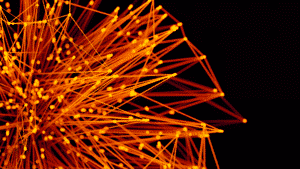
Recover MySQL Database
MySQL is one of the best known databases in the world for its simplicity and effectiveness. But still, there are cases of data loss in MySQL, and if this happens you need to know how to proceed with data recovery.
