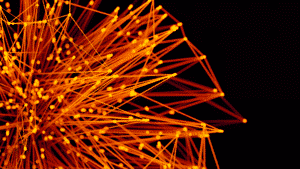EqualLogic Storage is responsible for data storage, it is extremely useful for you who want to centralize all your company’s information in one place, and need all that information to be accessible quickly.
This makes this device a constant target for ransomware attacks, making it vital for companies to invest heavily in cybersecurity.
For clarity, let’s look separately at each aspect of EqualLogic Storage and see how it works.
Storage, What is it?
Storage has three configurations, they are: NAS (Network Attached Storage), DAS (Direct Attached Storage) and SAN (Storage Area Network).
Basically, storage serves to store data. It can store the information from a company’s computer network, thus centralizing all the information in one place. This makes it easier and faster to access information.
It can be used for backups, to expand data storage, and to centralize information on a network. Storage interconnects computers with IP (iSCSI) or Fibre Channel (FC) connections.
EqualLogic, What is it?
EqualLogic was an independent company founded in 2001. In 2008 it was bought by Dell, thus being added to the company’s portfolio. And now EqualLogic is one of Dell’s lines for data storage.
The EqualLogic line of storages has numerous models with different HD sizes and some even mix HD with SSD. Thus, speeding up both storage and access to information. Besides being an extremely secure line.
Storage security is directly linked with the network. For if the network is vulnerable, so is the storage. Ransomware groups have exploited security holes to break into and encrypt all files stored in EqualLogic.
Knowing this, it is important to make the proper security settings, to block any onslaught from hackers.
The PS Series is EqualLogic’s main line. The main models are PS4100, PS6100 and PS6500.
Decrypt EqualLogic Storage
When we think about a data storage device, we must also think about how secure the data will be, and in the event of a system failure, how to do data recovery.
One of the biggest dangers to business data is not ordinary data loss, but ransomware attacks, in recent years there has been a growth in ransomware groups and successful attacks.
The recovery of encrypted files is extremely sensitive, as any process done without proper knowledge of the Storage and ransomware features can completely corrupt all stored files.
RansomHunter has the necessary technologies to decrypt EqualLogic Storage of any model, we have exclusive solutions that allow us to act in highly complex scenarios.
We have in our history the decryption of several ransomware extensions. Our specialists are always available to meet your demands. Contact us right now and start decrypting your files.